Design Your Own Shed
Create your perfect shed with our easy-to-use design tool. Choose your size, style, colors, and features. Press quote to send your design to get an quote.
Please be aware this can be slow to load.
How It Works
Design Your Shed
Change dimensions, roof pitch, colours and style. Add skylights, windows, walls, sliding doors, roller doors, and personal access doors.
Save & Share
Share your 3D shed design with friends or email it to yourself for later reference.
Get Your Quote
Submit your design via the app and we'll provide you with a price for your custom shed.
Important Information
The app is a tool to help you create a visual design that we can import into our engineering software. From there we will ensure your design is optimised for your site and engineered to comply with the Building Code of New Zealand.
Affordable Sheds have an almost limitless range of design possibilities – each shed can be customised to suit your exact size and style requirements. If there's something you can't design in the app that you'd like on your shed, please contact us on 06 377 7500 to discuss your needs.
Our app can't replace the invaluable experience and knowledge of one of our experts, so don't hesitate to call if your needs are beyond the capabilities of the app.
Please note: The steel colours shown have been reproduced to represent actual colours as accurately as possible. However, we recommend checking your chosen colour against an actual product sample before purchasing as varying light conditions and reproduction limitations affect colour tones.
The design submitted is indicative only. The final details need to be checked by the client on the formal quote provided prior to quote acceptance and ordering. Openings and building sizes shown are indicative only and may need to vary slightly.